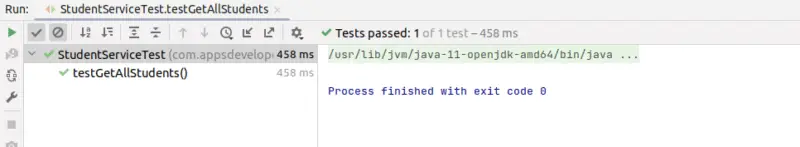In today’s world of agile development, writing unit tests is vital and helpful in producing high-quality code. Unit tests ensure that the code complies with quality standards and that issues are identified before deployment. Java offers various testing frameworks to make the lives of developers easier, with Mockito being one of the well-known ones. In this article, we will cover an introduction to the Mockito Framework. This would enable us to understand the core concepts of the Mockito Framework along with some practical implementation. So, let’s begin!
If you are not familiar with unit tests with JUnit and Mockito framework, it is recommended to go through our JUnit series first.
What is Mocking?
The word “Mocking” refers to the behaviour of copying or mimicking a real object. The same concept applies in unit testing, where mock objects are used to mock the behaviour of real objects. The mock objects verify the behaviour of the other object. With the technique of mocking, we can test the behaviour of the module or service by isolating it from the other functionalities of the code. The mocking technique is also helpful when the other dependent module, service, or object is not yet ready.
Consider a use case where some service reads data from the database layer and returns data to the end user in an organized manner. The task of the tester is to verify the end result after arranging the data into the particular DTO. In this scenario, the tester would avoid setting up a whole database as it would be time-consuming. Also, additional resources would be required to set up a test instance. As a result, the tester will mock the database layer results and concentrate exclusively on the real task, namely the retrieval of data in a particular manner.
Hold on! This is just one example. Over the next few tutorials, we will cover more scenarios and use cases.
What is a Mockito Framework?
Mockito is an open-source testing framework for Java. The framework allows the creation of mock objects in automated unit tests for the purpose of test-driven development (TDD) or behavior-driven development (BDD).
>> Don’t worry, we will cover TDD and BDD some other time
The following are some of the important features of the Mockito Framework:
- Mockito allows writing test methods to be compatible with the “arrange/act/assert” approach.
- Mockito comes along with some annotations to avoid boilerplate code.
- Creates mocks of concrete classes and interfaces using annotations.
- Provides verification support for an exact number of invocations.
- Provides a wide range of argument matches for verifications along with the support of making a custom argument matcher.
- Supports clean verification errors. This helps developers figure out their mistakes while writing unit tests.
- Mockito provides easy and relaxed unit test writing by providing developers special constructs to verify only the data type and not any specific value. For eg. anyInt() and not any particular integer value.
Read more about Mockito here.
Important terminologies used in Mocking Frameworks
Before we get our hands dirty, let’s go over some core terminologies to understand some basic concepts:
Test Doubles
Whenever you read about testing, you will often encounter the term Test Doubles. In simple terms, it is a generic term for any case where you replace a production object for testing purposes. Test doubles enable us to completely test the code’s behaviour under test by isolating it. There are several types of test doubles available, which we will look at it in a while.
Stub
Stub (noun) by definition, is a short part remaining after the rest has been removed or used up. It typically serves the same purpose during the testing phase of software development. It fills in specific, fixed, and hard-coded values to replace the values coming outside of the test. For example, consider an airline management system where users book their airline tickets; this whole process involves a series of steps by fetching a few details from the database or any third-party service. While testing, QAs usually make test stubs for the ticket cost to abstract the details of the intermediary steps. The main purpose of test stubs is to seamlessly test the main purpose of the function using arbitrary values.
Fake
Fake (noun), by definition, is a thing that is not genuine. Per the definition, fake objects do the work but with a different implementation. They take some shortcuts to achieve a similar result. Please note this is not the best option for production. These are suitable for testing the rest APIs by faking out the authentication mechanism. Usually, REST APIs are protected using third-party servers like Keycloak/LDAP/Oauth2, etc., where tokens are verified and also expire after a certain time. In this scenario, fake objects are useful to only mock the behaviour of the authentication and then test the rest of the main features, i.e. The working of the API.
Spy
Spy (noun), by definition, is one who keeps a secret watch on a person or thing to obtain information. Just like the definition, in testing frameworks, spy acts as a secret agent and keeps track of its state and how the system uses it. Spies are a special kind of stubs that also records information about how they are being called and how much time. These are useful in writing test cases for complex scenarios.
Mock
Mock (noun), by definition, is an object of derision or scorn. While in testing terminology, mock is the intimation of a programmed module/method with some pre-defined behaviour or values. This helps implement a real subsystem in a controlled manner. There are many use cases for using mock objects. One example is a scenario where AOP is implemented for every rest call to log details before its actual implementation. In this scenario, testers can mock up the functions for the AOP logic, as it would be time-consuming and irrelevant to test for all the APIs.
Common Annotations used in Mockito Framework
Mockito allows us to create test doubles for Mock and Spy. Let’s have a look at the following annotations:
@Mock
It is the most widely used annotation in the Mockito framework. As the name suggests, it creates mocked objects. If you are already interested in finding more examples of how to use the @Mock annotation, look at the tutorial called Getting Started with Mockito @Mock and @InjectMocks.
@Spy
It is another kind of test double. This annotation creates an object that spies on another real object.
Application of Mockito
Project Setup
We will be using JUnit as a unit testing framework. Since Mockito isn’t tied to JUnit, you can still follow along even if you’re using a different framework.
Let’s assume you have a Maven Spring Boot Project. Refer to this article for more details. To begin working with the Mockito framework, all we need to do is to include the following dependency to our Maven project:
<dependency>
<groupId>org.mockito</groupId>
<artifactId>mockito-core</artifactId>
<version>4.7.0</version>
<scope>test</scope>
</dependency>
Building a simple Example
For the sake of illustration, consider a simple Student Management System where we have a StudentService and StudentRepository class that returns a list of all students. StudentRepository is injected into the StudentService class to be used as a dependency. Following is a code snippet:
pom.xml
<?xml version="1.0" encoding="UTF-8"?>
<project xmlns="http://maven.apache.org/POM/4.0.0" xmlns:xsi="http://www.w3.org/2001/XMLSchema-instance"
xsi:schemaLocation="http://maven.apache.org/POM/4.0.0 https://maven.apache.org/xsd/maven-4.0.0.xsd">
<modelVersion>4.0.0</modelVersion>
<parent>
<groupId>org.springframework.boot</groupId>
<artifactId>spring-boot-starter-parent</artifactId>
<version>2.7.0</version>
<relativePath/> <!-- lookup parent from repository -->
</parent>
<groupId>com.appsdeveloper</groupId>
<artifactId>junit-examples</artifactId>
<version>0.0.1-SNAPSHOT</version>
<name>junit-examples</name>
<description>junit-examples</description>
<properties>
<java.version>11</java.version>
</properties>
<dependencies>
<dependency>
<groupId>org.springframework.boot</groupId>
<artifactId>spring-boot-starter</artifactId>
</dependency>
<dependency>
<groupId>org.junit.jupiter</groupId>
<artifactId>junit-jupiter-api</artifactId>
<version>5.8.2</version>
<scope>test</scope>
</dependency>
<dependency>
<groupId>org.mockito</groupId>
<artifactId>mockito-core</artifactId>
<version>4.7.0</version>
<scope>test</scope>
</dependency>
</dependencies>
<build>
<plugins>
<plugin>
<groupId>org.springframework.boot</groupId>
<artifactId>spring-boot-maven-plugin</artifactId>
</plugin>
</plugins>
</build>
</project>
StudentService
package com.appsdeveloper.junitexamples.service;
import com.appsdeveloper.junitexamples.model.Student;
import com.appsdeveloper.junitexamples.repository.StudentRepository;
import org.springframework.beans.factory.annotation.Autowired;
import org.springframework.stereotype.Service;
import java.util.List;
@Service
public class StudentService {
@Autowired
private StudentRepository studentRepository;
public List<Student> getAllStudents() {
return studentRepository.getAllStudents();
}
}
StudentRepository
package com.appsdeveloper.junitexamples.repository;
import com.appsdeveloper.junitexamples.model.Student;
import org.springframework.stereotype.Repository;
import java.util.ArrayList;
import java.util.List;
@Repository
public class StudentRepository {
public List<Student> getAllStudents() {
return getStudents();
}
private List<Student> getStudents() {
Student student = new Student();
student.setId(1);
List<Student> students = new ArrayList<>();
students.add(student);
return students;
}
}
Please note we have created repository and service classes just for the sake of testing purposes.
StudentServiceTest
Now, create a test class for the service layer inside the test package.
package com.appsdeveloper.junitexamples.service;
import com.appsdeveloper.junitexamples.model.Student;
import com.appsdeveloper.junitexamples.repository.StudentRepository;
import org.junit.jupiter.api.BeforeEach;
import org.junit.jupiter.api.Test;
import org.mockito.InjectMocks;
import org.mockito.Mock;
import org.mockito.MockitoAnnotations;
import java.util.ArrayList;
import java.util.List;
import static org.junit.jupiter.api.Assertions.assertEquals;
import static org.mockito.Mockito.when;
public class StudentServiceTest {
@Mock
private StudentRepository studentRepository;
@InjectMocks
private StudentService studentService;
@BeforeEach
public void init() {
//Initializes objects annotated with Mockito annotations for given testClass: @Mock, @Spy, @Captor, @InjectMocks
MockitoAnnotations.openMocks(this);
}
@Test
public void testGetAllStudents() {
// Arrange
when(studentRepository.getAllStudents()).thenReturn(getAllStudents());
// Act
List<Student> students = studentService.getAllStudents();
// Assert
assertEquals(1, students.size());
assertEquals(1l, students.get(0).getId());
}
public List<Student> getAllStudents() {
return getStudents();
}
private List<Student> getStudents() {
Student student = new Student();
student.setId(1);
List<Student> students = new ArrayList<>();
students.add(student);
return students;
}
}
The key points of the above test class are as under:
- It uses @Mock annotation to mimic the behaviour of StudentRpository class.
- @InjectMock ensures the injection of a mock object into the object under test. In our case, it is the StudentService class.
- @BeforeEach method is run before each test case, and inside the method body, it is instructed to initialize mocks every time.
- In the above test class, only one test case is written against a service method getAllStudents().
- Mockito uses the when-then approach to instruct the mocked objects to behave in a particular way. In our example, we have returned a defined set of students when a studentRepository.getAllStudents() method is triggered.
- The call to the method under test is done.
- Finally, a test case uses the assertions to verify the behaviour.
Conclusion
This blog post covered an introduction to the Mockito Framework, one of Java’s most prominent testing frameworks. We have also looked at what test doubles are, along with the various test double types. We have looked at the basic usage and creation of Mock objects in the simplest possible way. Since Mockito provides us with a way to leverage our coding standards and improve code quality, it’s on us to utilize it in the best possible way!
If you’re interested in honing your testing skills, our Mockito tutorials on the Testing Java Code page are a must-visit. Explore a wealth of resources that delve into the power of Mockito and its ability to streamline your testing process, empowering you to write robust and reliable code.
Happy Learning!