Welcome to this tutorial where I will explain Docker, a platform that simplifies building, shipping, and running applications using containers. In this tutorial, you will learn about the benefits of using Docker containers and how to install Docker on your computer. Whether you are new to Docker or looking to learn more, I will guide you through the process of using Docker to package your applications more efficiently. So, let’s dive in and get started!
To learn more about Docker, please check Docker Tutorials page.
What is Docker?
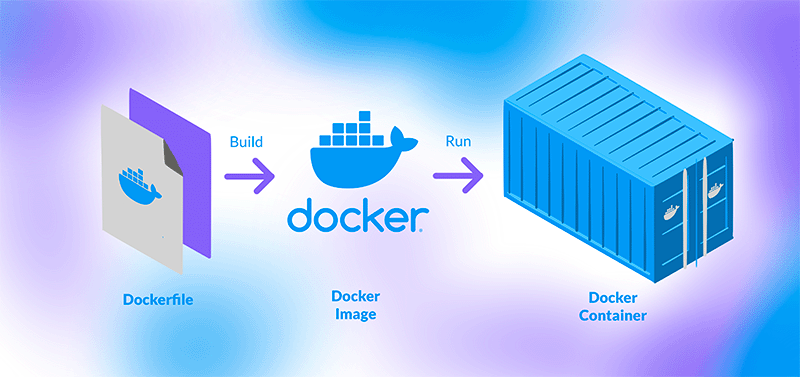
Docker is a platform that allows you to build, run, and share applications using containers. Containers are isolated environments that contain everything an application needs to run: code, libraries, dependencies, configuration files, etc. Containers are like virtual machines but much more lightweight and efficient. They use the same operating system kernel as the host machine but have their own file system, network interfaces, and processes. This means that you can run multiple containers on the same machine without worrying about conflicts or compatibility issues.
What is Docker used for?
One of the main benefits of using Docker is that it makes your applications portable and consistent. You can build your application once using Docker, and then run it anywhere: on your laptop, on a cloud server, on a Raspberry Pi, etc. You don’t have to worry about installing or configuring anything on the target machine because everything is already packaged inside the container. You can also share your containers with other developers or users by uploading them to a registry like Docker Hub. This makes it easy to collaborate and distribute your applications.
Another benefit of using Docker is that it helps you manage the complexity and scalability of your applications. You can use Docker to break down your application into smaller and simpler components, each running in its own container. This makes it easier to develop, test, and debug your code. You can also use Docker to orchestrate the communication and coordination of these components using tools like Docker Compose or Kubernetes. This makes it easier to deploy, update, and scale your application in response to changing needs or demands.
In summary, Docker is a powerful tool that enables you to create and run applications using containers. It helps you make your applications portable, consistent, manageable, and scalable.
What is Docker File?
A Dockerfile is kind of like a set of instructions or a recipe for building your Docker Image. It’s a simple text file that tells Docker exactly how to create the image for your app. You’ll list all the steps and components needed to set up the environment and configure your app inside the Docker Image.
But why do we need to create a Dockerfile, and what’s it used for? Here’s the deal:
- Automation: Dockerfiles make building your Docker Images a breeze. Instead of manually creating images and adding components one by one, you can simply write a Dockerfile with all the instructions. Docker will follow these instructions and create the image for you automatically.
- Consistency: Dockerfiles ensure that your Docker Images are built consistently every time. By using a Dockerfile, you’ll have a clear record of the steps and components needed for your app, so it’s easy to recreate the image whenever you need to.
- Collaboration: Dockerfiles are fantastic for teamwork. When you share your Dockerfile with your team, everyone can build the same Docker Image and create containers that run your app in a consistent environment. This makes collaboration smooth and helps avoid any nasty surprises.
- Version control: Dockerfiles help you keep track of the changes made to your Docker Images. You can store your Dockerfile in a version control system (like Git) and see the history of changes, making it easy to roll back to a previous version if needed.
- Reusability: With Dockerfiles, you can create reusable templates for building Docker Images. If you have multiple apps that share similar components or configurations, you can create a base Dockerfile and reuse it for different projects.
So, a Dockerfile is a handy text file that serves as a set of instructions for building your Docker Images. By creating a Dockerfile, you’ll make it easier to automate image creation, ensure consistency, collaborate with your team, keep track of versions, and reuse templates. In short, Dockerfiles are a must-have tool for making your development process more efficient and reliable.
What is Docker Image?
A Docker Image is like a recipe for your app, and it’s an essential part of using Docker. It’s the blueprint that tells Docker how to whip up a container for your app. The image includes all the ingredients your app needs to run, like the operating system, libraries, and tools. It also has instructions on setting up and configuring your app within the container.
Now, the main reason we create Docker Images is to use them for creating Docker Containers. A Docker Container is like a little box that runs your app, and it’s created from a Docker Image. When you want to run your app, Docker takes the image and follows the instructions to create a container with everything your app needs. This way, your app can run consistently and smoothly, no matter where it’s deployed.
Here’s why creating Docker Images is so important:
- Portability: Docker Images ensure that your app runs consistently, no matter where it’s deployed. They package your app and its environment together, making it easy to share and run your app on any computer or server.
- Version control: Docker Images help you keep track of different versions of your app. Each time you make changes to your app, you can create a new image, which represents that specific version. This makes it easy to roll back to a previous version if needed and create containers for different versions of your app.
- Collaboration: Docker Images make it easy for team members to work together. By sharing images, everyone on the team can create containers with the same app setup, avoiding environment inconsistencies and saving time on manual configuration.
- Reusability: With Docker Images, you can reuse common components across different projects. Instead of setting up the same environment for multiple apps, you can create a base image with those components and use it as a starting point for each app.
To create a Docker Image, you’ll start with a base image, which is like the foundation of a house. This base image has the operating system and some essential software components pre-installed. You’ll then add your own app code and any extra ingredients (like libraries or tools) that your app needs. Finally, Docker will mix everything together and create a new image that represents your app and its environment.
And let’s not forget about Docker Hub (https://hub.docker.com), which is like an app store for Docker Images. You can find tons of pre-built images there or upload your own images for others to use.
In summary, creating Docker Images is a key step in using Docker Containers for your app. Docker Images ensure your app is portable, consistent, and easy to share. They help with version control, collaboration, and reusability, making your development process smoother and more efficient. So when you’re building an app, remember that creating a Docker Image is essential for making your app work like a charm, no matter where it’s deployed!
What is Docker Container?
A Docker container is essentially a lightweight, portable, and self-contained package that includes everything needed to run your application, including its code, runtime, libraries, and dependencies.
Think of a container like a box that contains everything your application needs to run. It’s a way of packaging your application so that it can be easily moved and run consistently across different environments, such as different computers or cloud platforms.
One of the key benefits of Docker containers is that they are isolated from each other, which means that you can run multiple containers on the same machine without them interfering with each other. This isolation is achieved through a feature of the Linux operating system called namespaces, which provides each container with its own isolated file system, network, and process space.
When you create a Docker container, you start with a base image, which is essentially a preconfigured environment that includes an operating system and other software components. You then add your own application code and any additional dependencies, and Docker creates a new image that represents your application and its environment. This image can be used to create containers that run your application.
So, why do we use Docker Containers?
Docker Containers are super useful for many reasons, and they can make your life as a developer so much easier. Here’s how you can benefit from using them:
- Consistent environments for everyone: Have you ever had trouble getting your app to work on someone else’s computer? With Docker Containers, you can say goodbye to that problem. They make sure your app runs smoothly on any machine, so everyone on your team can work together without any hiccups.
- Keep things separate and organized: Docker Containers help you keep different apps or projects from stepping on each other’s toes. Each container runs independently, so you can work on multiple things at once without any conflicts. Plus, they’re super efficient when it comes to sharing your computer’s resources, making them faster than traditional virtual machines.
- No more dependency headaches: Managing all the libraries and tools your app needs can be a pain. Docker Containers make this way easier by bundling everything your app needs to run. This means you won’t have to worry about installing and managing dependencies manually.
- Deploy anywhere, anytime: With Docker Containers, you can easily send your app to different servers or cloud platforms. You can start, stop, or move containers around quickly, making it a breeze to scale your app based on how much demand there is.
- Smooth and fast software updates: Docker Containers are perfect for setting up continuous integration and delivery (CI/CD) pipelines. This means your app can be updated more frequently and reliably, making sure you always have the latest and greatest version available.
- Break it down with microservices: If you’re building an app with lots of small, independent services, Docker Containers are perfect for you. They make it simple to package and deploy each service separately, which helps keep your app modular, scalable, and easy to maintain.
So, in a nutshell, Docker Containers help you create clean, portable, and consistent environments for your apps, making it easier to develop, test, and deploy them. By using Docker Containers, you’ll improve your software development process and make collaboration a breeze. Give it a try, and you’ll see how much smoother things can be!