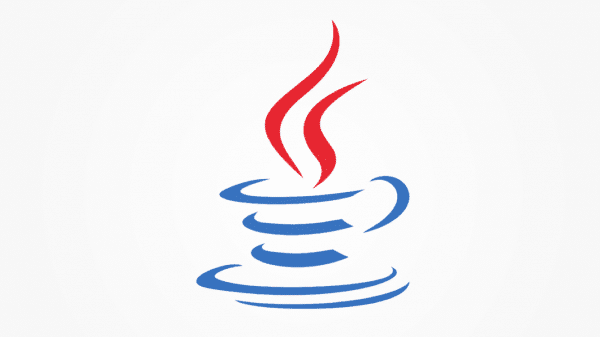
In this lesson, you will learn about the history of Java, types of Java programs, Java Virtual Machine (JVM), Java Standard Library and current Java editions.
History
Java was developed in 1991 by the Green Team, comprising James Gosling, Mike Sheridan, and Patrick Naughton, as a pilot project for a simple language to program smart home devices like mobile phones, TV devices, and various players. Over time, several trial versions were created, and the initial goals were modified. In 1996, Sun Microsystems released its first public implementation of Java as JDK 1.0. Eventually, Oracle Corporation acquired Java.
Java Editions
The Java platform is divided into several editions, each intended for a specific type of program:
- Java SE (Standard Edition) – The most commonly used edition for standard programs on personal computers.
- Java ME (Micro Edition) – Intended for writing programs for devices with reduced hardware capabilities.
- Java EE (Enterprise Edition) – An enterprise platform mainly used to develop web and enterprise applications. It is intended for the most demanding programs with distributed, service-oriented mode, and consists of Enterprise JavaBeans, Java Server Pages, and Servlets.
- JavaFX – Used to develop internet applications.
- Java Card – Intended for programming smart cards and other small-memory devices.
Types of Java Programs/Applications
There are four main types of Java programs:
- Standalone applications are programs executed under the control of a Java Virtual Machine (JVM) interpreter on a computer. They are also known as desktop applications.
- Web applications are client-server software applications that run on the client-side. Servlets, JSPs, and JSFs are commonly used to create web applications.
- Enterprise applications are designed to solve problems encountered by large enterprises, such as banking applications. They have the advantages of high-level security, load balancing, and clustering. EJB is used for creating enterprise applications.
- Mobile applications are applications developed to run on mobile phones and tablets.
Java-related software has been free since its inception, which has significantly contributed to its popularity and development.
Java Virtual Machine (JVM)
The Java Virtual Machine (JVM) is a crucial component of the Java platform. It is an abstract machine that provides a runtime environment for Java programs to execute. The JVM is responsible for interpreting compiled Java code and translating it into machine code that can be executed by the computer’s operating system.
One of the main advantages of the JVM is that it provides a platform-independent execution environment for Java programs. This means that a Java program compiled on one platform can be executed on any other platform that has a compatible JVM implementation. This makes Java programs highly portable and versatile.
The JVM is also responsible for several other important tasks, such as memory management, garbage collection, and security. It provides a sandboxed environment for executing Java programs, which ensures that they cannot access system resources or execute malicious code.
There are several different JVM implementations available, including the reference implementation provided by Oracle and open-source implementations like OpenJDK. Each implementation may have different performance characteristics, compatibility with different platforms and operating systems, and support for additional features and libraries.
As a Java developer, it’s important to have a basic understanding of the JVM and its role in the Java ecosystem. Understanding how the JVM works can help you write more efficient and optimized Java code, as well as troubleshoot issues that may arise during program execution.
Java Standard Library
The Java Standard Library (JSL) is a set of libraries included with the Java Development Kit (JDK) that provides a wide range of functionality for developing Java applications. The JSL consists of a number of packages that provide classes and interfaces for common programming tasks, such as file I/O, networking, and working with collections.
Here are some of the main packages in the JSL:
- java.lang: This package provides fundamental classes and interfaces that are used throughout the Java language, such as Object, String, and Math.
- java.util: This package provides classes and interfaces for working with collections, such as ArrayList and HashMap, as well as utility classes for working with dates, random numbers, and other common tasks.
- java.io: This package provides classes and interfaces for performing input and output operations, such as reading and writing files, working with streams, and handling serialization.
- java.net: This package provides classes and interfaces for networking, such as working with sockets and URLs, and communicating over various protocols such as HTTP and FTP.
- java.awt and javax.swing: These packages provide classes and interfaces for creating graphical user interfaces (GUIs) in Java.
In addition to these core packages, the JSL also includes many other packages for working with XML, security, concurrency, and other topics.
When developing Java applications, it is important to understand the JSL and how to use it effectively. Many common programming tasks can be accomplished using classes and interfaces provided by the JSL, which can save time and effort in writing custom code.
Conclusion
In conclusion, Java is a powerful and versatile programming language that has become a popular choice for developing a wide range of applications, from simple desktop programs to large-scale enterprise systems. By understanding its history, editions, and types of programs, as well as the Java Standard Library, you can start to develop your own Java applications with confidence.
So, it’s time to start with the Java tutorials and explore all that this language has to offer. With the right resources and a bit of practice, you’ll soon be well on your way to mastering Java and creating your own amazing software. Good luck!
Frequently asked question
- Is Java free to use?
Yes, Java is free to use, distribute, and modify. However, there are some commercial components of Java that may require a license. - Do I need to install Java on my computer to run Java applications?
Yes, you need to have the Java Runtime Environment (JRE) installed on your computer to run Java applications. The JRE includes the Java Virtual Machine (JVM) and other components that are necessary for running Java applications. - What are some popular Java IDEs?
Some popular Java Integrated Development Environments (IDEs) include Eclipse, NetBeans, and IntelliJ IDEA. - What is the difference between the Java Virtual Machine (JVM) and the Java Development Kit (JDK)?
The JVM is the component of Java that executes Java bytecode. The JDK, on the other hand, is a development kit that includes the JVM, as well as other tools for developing Java applications, such as the Java compiler and various libraries. - What are some benefits of using Java?
Java is platform-independent, meaning that it can run on different operating systems without the need for modifications. It also has a large and active community of developers, making it easy to find resources and support. Additionally, Java has a strong emphasis on security, making it a good choice for developing applications that require a high level of security.