Java is a popular programming language that is used to develop a wide range of applications, from web and mobile apps to enterprise software and games. Understanding the key components of the Java platform is essential for developers who want to write efficient and reliable Java code.
In this tutorial, we will explore three essential components of the Java platform: the Java Runtime Environment (JRE), the Java Development Kit (JDK), and the Java Virtual Machine (JVM). We’ll look at the roles of each component and how they work together to enable Java applications to run on any machine. By the end of this tutorial, you will have a solid understanding of the Java platform and its components, and be better equipped to write high-quality Java code.
Java Runtime Environment (JRE)
The JRE is a software package that provides the necessary components for end-users to run Java applications on their machines. This includes the Java Virtual Machine (JVM), class libraries, and other components. The JRE is designed to be installed on client machines and is often included with web browsers and other software applications that require Java.
One of the key features of the JRE is that it provides a platform-independent environment for running Java applications. This means that Java applications can be developed on one platform and run on any other platform that has a JRE installed. This is because the JVM provides an abstraction layer between the Java application and the underlying hardware, allowing the Java code to be executed on any platform that has a JVM installed.
Another important feature of the JRE is that it provides security measures to protect the user’s system from malicious Java applications. The JRE includes a security manager that is responsible for enforcing a set of rules that restrict what Java applications can do on the user’s machine. For example, a Java application running in a web browser is not allowed to access the user’s file system or execute any other programs on the user’s machine without the user’s explicit permission.
The JRE is available for a variety of platforms, including Windows, macOS, and Linux. It is typically installed automatically when a user installs a Java-based application, but it can also be downloaded and installed separately from the Java website.
In summary, the JRE is a critical component of the Java platform that allows end-users to run Java applications on their machines. It provides a platform-independent environment and includes security measures to protect the user’s system from malicious Java applications. By understanding the role of the JRE, developers can ensure that their Java applications are compatible with a wide range of platforms and are secure for end-users to run.
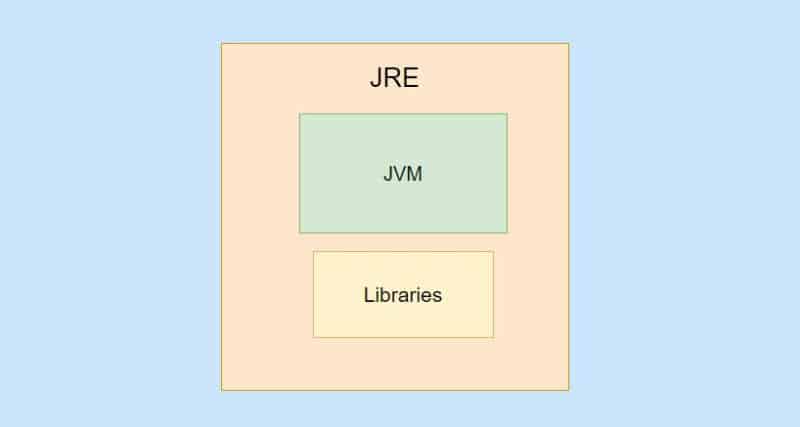
Java Development Kit (JDK)
The JDK is an essential software package for Java developers as it provides all the necessary tools to write, compile, and debug Java programs.
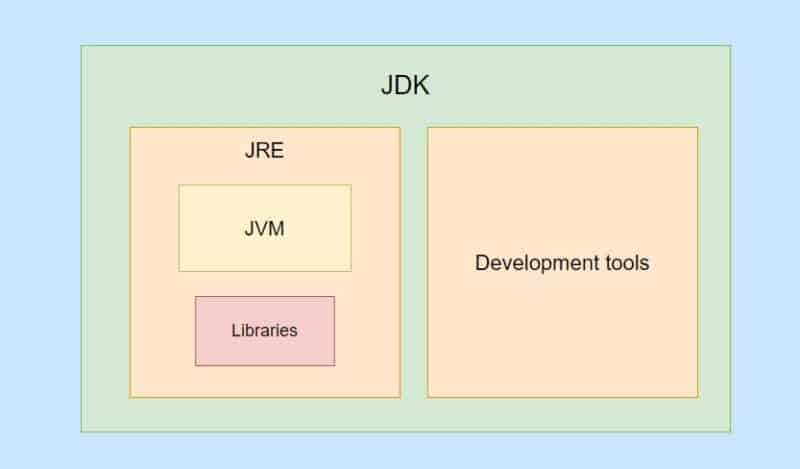
In addition to the Java Runtime Environment (JRE), the JDK includes the following components:
Compiler
The Java compiler is used to convert Java source code into bytecode that can be executed on the Java Virtual Machine (JVM). A compiler is a command-line tool that takes a .java file as input and produces a .class file containing the bytecode.
Debugger
A debugger is an essential tool for any developer. It allows developers to step through their code, set breakpoints, and inspect variables at runtime. This helps in identifying and fixing issues that may arise during the development process.
JavaDoc
JavaDoc is a tool that generates documentation for Java code. It reads comments that are embedded in the source code and produce an HTML documentation page that developers can use to understand the functionality of the code. This is particularly useful for developers who are working on large projects with many classes and methods.
JavaFX
JavaFX is a set of tools and libraries for building rich, cross-platform graphical user interfaces (GUIs) in Java. It includes a graphics library, media library, and web toolkit. With JavaFX, developers can create desktop and mobile applications with rich user interfaces that are consistent across different platforms.
Other tools and libraries
The JDK also includes other tools and libraries that are useful for developers, such as the Java Archive (JAR) tool for creating executable JAR files, the JavaBeans Activation Framework (JAF) for handling MIME data types, and the Java Database Connectivity (JDBC) API for accessing databases.
It’s worth noting that the JDK is available in different versions, each with its own set of features and capabilities. Developers can choose the version of the JDK that best suits their needs based on the features they require and the platforms they are targeting.
In summary, the Java Development Kit (JDK) is a comprehensive software package that provides developers with all the necessary tools to write, compile, and debug Java applications. With its compiler, debugger, documentation generator, and other tools and libraries, the JDK is an essential component of the Java development ecosystem. You can download the latest Java JDK from the official Oracle website by visiting the Java JDK Downloads page.
Java Virtual Machine (JVM)
The JVM is an essential part of the Java platform, providing a platform-independent runtime environment for Java applications. It provides a layer of abstraction between the Java code and the underlying operating system and hardware, which allows Java programs to be run on any machine that has a JVM installed.
When a Java program is compiled, it is transformed from human-readable source code into machine code, which is executed by the JVM. The JVM is responsible for interpreting the compiled bytecode and executing it on the host machine. This allows the same compiled Java code to run on any platform that has a JVM installed, without the need for recompilation.
The JVM provides several important features that make it an attractive runtime environment for Java developers. One of the most significant features is automatic memory management, also known as garbage collection. The JVM automatically manages memory allocation and deallocation for Java programs, which helps to prevent memory leaks and other memory-related issues.
In addition to automatic memory management, the JVM also provides other important features such as thread management, security, and exception handling. The JVM manages multiple threads of execution within a single Java program, ensuring that they run concurrently and efficiently. It also provides a security model that ensures that Java programs are executed within a secure sandbox environment, which prevents malicious code from accessing sensitive resources on the host machine.
Finally, the JVM provides powerful exception-handling capabilities, allowing Java programs to gracefully handle errors and exceptions at runtime. This helps to prevent crashes and other issues that can occur when programs encounter unexpected conditions.
In summary, the JVM is a critical component of the Java platform, providing a platform-independent runtime environment for Java applications. It provides automatic memory management, thread management, security, and exception-handling capabilities, making it a powerful and flexible runtime environment for Java developers. You can check out this tutorial, which is dedicated entirely to the JVM: Java Virtual Machine.
Conclusion
In conclusion, understanding the Java platform and its components is essential for Java developers. The Java Runtime Environment (JRE), Java Development Kit (JDK), and Java Virtual Machine (JVM) are the key components of the Java platform that enable Java applications to run on any machine. By understanding the differences between these components and their roles in the Java platform, developers can write efficient and reliable Java code that takes advantage of the powerful features of the Java platform. For those looking to learn more about Java programming, the Java Tutorials for Beginners page is a great resource to start with.