Java Strings are one of the most commonly used data types in Java programming, and understanding how to work with them effectively is essential for any Java developer.
In this tutorial, I will cover everything you need to know about Java Strings, from the basics of creating and manipulating Strings to advanced concepts like regular expressions and performance considerations. By the end of this tutorial, you will have a solid understanding of Java Strings and how to use them effectively in your code. Let’s get started!
Understanding Java String
Java String is a sequence of characters that is used to represent text in Java programming. It is a widely used and important data type in Java, and it has a variety of methods and functionalities that make it a versatile tool for manipulating text.
What is Java String?
Java String is a class in the Java programming language that represents a sequence of characters. It is a reference type, which means that it is an object and can be manipulated with methods that are available in the String class.
One of the defining characteristics of a String in Java is that it is immutable, which means that its value cannot be changed after it is created. This has important implications for how Strings are used in Java programming, and it is one of the reasons why Strings are used so frequently.
Why is Java String important?
Java String is an essential data type in Java programming, and it is used in a wide range of applications. Some of the most common uses of Strings in Java include:
- Storing and manipulating user input.
- Parsing and processing data from external sources.
- Constructing and manipulating web content.
- Representing and manipulating file paths and URLs.
- Implementing algorithms and data structures that involve text.
How to create a Java String?
There are several ways to create a String in Java:
- Using a String literal: A String literal is a sequence of characters enclosed in double quotation marks, such as “Hello, world!”. When a String literal is used to create a String, a new String object is created in memory with the value of the literal.
- Using the ‘new’ keyword: Strings can also be created using the ‘new’ keyword, which creates a new instance of the String class. For example: String myString = new String(“Hello, world!”);. However, this method is less commonly used than String literals.
- Using methods that return Strings: Many methods in Java return Strings, such as the toString() method for objects and the format() method for formatting strings.
Java String vs Java StringBuilder
In addition to Strings, Java also has a StringBuilder class that can be used to manipulate text. The main difference between Strings and StringBuilders is that StringBuilder objects are mutable, which means that their values can be changed after they are created.
This makes StringBuilder more efficient for some types of text manipulation, such as building up a long string by appending multiple smaller strings together. However, Strings are still important for many use cases where immutability is a desirable property, such as caching frequently used strings.
In summary, Java String is a versatile and essential data type in Java programming. Understanding how to create and manipulate Strings is an important part of becoming proficient in Java, and it is a skill that will be useful in a wide range of applications.
String Pool in Java
What is a String pool?
The String pool is a special memory area in Java’s heap memory where Java stores String objects that are created using a String literal. The String pool is sometimes referred to as the String constant pool because it contains a pool of constant Strings.
When a Java program creates a String object using a String literal, Java checks whether the String already exists in the String pool. If it does, Java returns a reference to the existing String object in the pool instead of creating a new one. This process is called interning, and it helps to conserve memory by reducing the number of duplicate String objects.
How does the String pool work in Java?
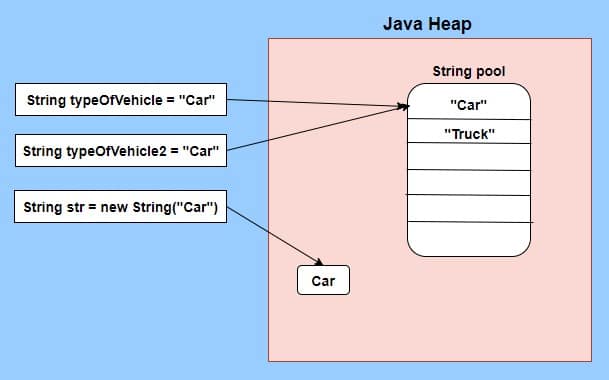
The String pool is created when the Java Virtual Machine (JVM) starts up. When the JVM encounters a String literal, it checks whether the literal already exists in the pool. If it does, the JVM returns a reference to the existing String object. If not, the JVM creates a new String object and adds it to the pool.
Java automatically interns all String literals, which means that identical String literals are stored only once in memory. This can help to reduce the memory usage of your Java program, especially if it contains many duplicate String literals.
Advantages of using the String pool
There are several advantages to using the String pool in Java:
- Memory efficiency: By reusing existing String objects, the String pool helps to conserve memory and reduce the overhead of creating new String objects.
- Performance improvement: Because the String pool reduces the number of duplicate String objects in memory, it can improve the performance of your Java program by reducing the amount of time spent allocating memory and garbage collecting unused objects.
- Consistency: Because identical String literals are stored only once in memory, the String pool helps to ensure that your program uses consistent String objects throughout its execution.
Disadvantages of using the String pool
While the String pool can be useful in many situations, there are some potential disadvantages to using it:
- Inefficient for large Strings: Because the String pool is stored in memory, it can become inefficient for very large Strings, which can consume a lot of memory.
- Potential for unintended sharing: Because String literals are automatically interned, it’s possible for unintended sharing of String objects to occur. For example, if two different parts of your program create a String using the same literal, they will both reference the same object in the pool, even if they were intended to be separate.
- Thread safety: Because the String pool is shared across all threads in a Java program, there is a potential for thread-safety issues to occur if multiple threads attempt to access or modify the same String object in the pool.
Overall, the String pool can be a useful tool for conserving memory and improving performance in your Java programs. However, it’s important to be aware of its potential limitations and use it judiciously to avoid unintended sharing and other potential issues.
Interfaces and Classes in Strings in Java
In Java, the String class is a built-in class that represents a sequence of characters. It’s used extensively in Java programming for storing and manipulating text. The String class is an example of a class that implements the CharSequence interface.
The CharSequence interface defines a few methods for accessing and manipulating a sequence of characters. The String class implements all of these methods, which allows it to behave like any other CharSequence. This means that you can pass a String object to any method that expects a CharSequence object, and the method will work as expected.
In addition to the CharSequence interface, the String class also implements several other interfaces, such as the Comparable and Serializable interfaces. The Comparable interface allows you to compare two String objects, while the Serializable interface allows you to serialize and deserialize String objects.
In Java, you can create a String object using either a string literal or the new keyword. For example:
String myString1 = "Hello, World!"; // Using a string literal
String myString2 = new String("Hello, World!"); // Using the new keyword
Both of these statements create a String object with the same value. However, using a string literal is more efficient because Java automatically creates a String object in the string pool, which can be reused by other parts of your program. In the next section, we will discuss in detail the differences between these two methods.
In summary, the String class in Java is a built-in class that represents a sequence of characters. It implements several interfaces, including CharSequence, Comparable, and Serializable. You can create a String object using either a string literal or the new keyword.
String literal vs. The ‘new’ Keyword
In Java, there are two ways to create a String: using a string literal or using the new keyword.
A string literal is a sequence of characters enclosed in double quotes, like this:
String name = "Alice";
Using the new keyword, on the other hand, creates a new object of the String class, like this:
String name = new String("Alice");
Although both of these methods can create a String object, they are not identical in terms of behavior.
What is a String literal?
A string literal is a fixed value that is embedded directly in your program’s source code. This means that every time a string literal is used in your program, the same value is reused.
For example, consider the following code:
String name1 = "Alice"; String name2 = "Alice";
In this code, the name1 and name2 variables both refer to the same string object. This is because Java maintains a pool of unique string literals, and when a new string literal is encountered, it is first checked against the pool. If an identical string is found in the pool, a reference to that string is returned instead of creating a new string object. This process is known as string interning.
What is the ‘new’ keyword in Java?
Using the new keyword creates a new object of the String class. This means that even if two String objects have the same value, they may not be equal to each other because they are separate objects.
For example, consider the following code:
String name1 = new String("Alice");
String name2 = new String("Alice");
In this code, the name1 and name2 variables both refer to different String objects, even though their values are the same.
Differences between String literal and ‘new’ keyword
The main difference between a string literal and using the new keyword is that a string literal creates a single object that is reused whenever the literal is encountered again in the program, while using the new keyword creates a new object each time it is called.
This means that using string literals can be more memory efficient, since they can be shared and reused, while using the new keyword can create unnecessary duplicate objects.
Another difference is that string literals are immutable, meaning that their values cannot be changed, while objects created using the new keyword are mutable and can have their values changed.
When to use String literal vs ‘new’ keyword
In general, it is recommended to use string literals instead of the new keyword whenever possible, as they are more memory-efficient and can take advantage of string interning.
However, there are situations where using the new keyword may be necessary, such as when you need to create a mutable String object or when you need to create a new String object with a different value from an existing one.
In summary, understanding the differences between string literals and the new keyword can help you choose the appropriate method for creating String objects in your Java programs, depending on your specific requirements.
Java String Methods
Java String provides a large number of methods that allow you to manipulate strings. Here are some of the most commonly used methods:
- length(): Returns the length of the string.
String str = "Hello world"; int length = str.length(); // length is 11
- charAt(int index): Returns the character at the specified index.
String str = "Hello world"; char ch = str.charAt(1); // ch is 'e'
- substring(int beginIndex, int endIndex): Returns a new string that is a substring of the original string. The substring starts at the specified beginIndex and extends to the character at endIndex – 1.
String str = "Hello world"; String subStr = str.substring(6, 11); // subStr is "world"
- indexOf(String str): Returns the index of the first occurrence of the specified substring.
String str = "Hello world";
int index = str.indexOf("o"); // index is 4
- lastIndexOf(String str): Returns the index of the last occurrence of the specified substring.
String str = "Hello world";
int index = str.lastIndexOf("o"); // index is 7
- equals(Object obj): Compares the string to the specified object for equality.
String str1 = "Hello"; String str2 = "Hello"; boolean isEqual = str1.equals(str2); // isEqual is true
- equalsIgnoreCase(String str): Compares the string to the specified string, ignoring case considerations.
String str1 = "Hello"; String str2 = "hello"; boolean isEqual = str1.equalsIgnoreCase(str2); // isEqual is true
- compareTo(String str): Compares the string to the specified string lexicographically.
String str1 = "Hello"; String str2 = "World"; int result = str1.compareTo(str2); // result is negative because "Hello" comes before "World"
- toUpperCase(): Returns a new string that is a copy of the original string, but with all characters converted to uppercase.
String str = "Hello world"; String upperStr = str.toUpperCase(); // upperStr is "HELLO WORLD"
- toLowerCase(): Returns a new string that is a copy of the original string, but with all characters converted to lowercase.
String str = "Hello world"; String lowerStr = str.toLowerCase(); // lowerStr is "hello world"
- trim(): Returns a new string with all leading and trailing white space removed.
String str = " Hello world "; String trimmedStr = str.trim(); // trimmedStr is "Hello world"
- replace(char oldChar, char newChar): Returns a new string resulting from replacing all occurrences of oldChar in this string with newChar.
String str = "Hello world";
String replacedStr = str.replace('l', 'L'); // replacedStr is "HeLLo worLd"
- split(String regex): Splits the string around matches of the specified regular expression.
String str = "apple,banana,orange";
String[] arr = str.split(","); // arr is ["apple", "banana", "orange"]
- join(CharSequence delimiter, CharSequence… elements): Concatenates the specified strings using the specified delimiter.
String[] arr = {"apple", "banana", "orange"};
String joinedStr = String.join(",", arr); // joinedStr is "apple,banana,orange"
String Manipulation in Java
String manipulation refers to changing the contents of a string in various ways. Java provides several ways to manipulate strings, including concatenation, string interpolation, parsing strings, and regular expressions.
Concatenation
Concatenation refers to combining two or more strings into a single string. In Java, you can concatenate strings using the ‘+’ operator or the concat() method. Here’s an example:
String str1 = "Hello";
String str2 = "world!";
String result = str1 + " " + str2;
// or
String result2 = str1.concat(" ").concat(str2);
Both of these methods produce the same result: “Hello world!”.
String Interpolation
String interpolation allows you to embed values into a string. In Java, you can use the String.format() method to format a string with embedded values. Here’s an example:
String name = "Alice";
int age = 30;
String message = String.format("My name is %s and I am %d years old.", name, age);
This will produce the string “My name is Alice and I am 30 years old.”.
Parsing Strings
Parsing a string means converting it from one data type to another. For example, you may want to convert a string representation of a number to an actual numeric value. Java provides several methods to parse strings, including parseInt(), parseLong(), parseDouble(), and parseFloat(). Here’s an example:
String str = "42"; int intValue = Integer.parseInt(str); double doubleValue = Double.parseDouble(str);
This will produce the integer value 42 and the double value 42.0.
Regular Expressions
Regular expressions are a powerful tool for manipulating strings. They allow you to search for specific patterns within a string and replace them with other patterns. In Java, you can use the Pattern and Matcher classes to work with regular expressions. Here’s an example:
String text = "The quick brown fox jumps over the lazy dog.";
String patternString = "q[a-z]+k";
Pattern pattern = Pattern.compile(patternString);
Matcher matcher = pattern.matcher(text);
if (matcher.find()) {
System.out.println("Found: " + matcher.group(0));
} else {
System.out.println("No match found.");
}
This will search the string for the pattern “q[a-z]+k”, which matches any sequence of letters between “q” and “k”. In this case, it will find “quick” in the string and print “Found: quick”.
By understanding and mastering these string manipulation techniques, you can perform complex operations on strings and make your Java code more efficient and powerful.
Creating Format Strings
Java’s String.format() method allows you to create format strings for displaying values in specific ways. A format string is a template that you can use to format a value, and it consists of two parts: a format specifier and arguments.
The format specifier is a string that specifies how the value should be displayed. It starts with a percent sign (%) and is followed by one or more conversion characters. For example, the conversion character “d” is used to format an integer value as a decimal number.
The arguments are the values that you want to format. They are passed as parameters to the String.format() method, and they are inserted into the format string in the order they are specified.
Here’s an example of a format string that uses the “%d” conversion character to format an integer value:
int age = 25;
String message = String.format("I am %d years old.", age);
System.out.println(message);
Output:
I am 25 years old.
In this example, the value of the age variable is inserted into the format string using the “%d” conversion character. The resulting string is then stored in the message variable and printed to the console.
You can use other conversion characters to format values in different ways. Here are some examples:
%f: Formats a floating-point value as a decimal number.%s: Formats a string value.%c: Formats a character value.%b: Formats a boolean value as “true” or “false”.%e: Formats a floating-point value in scientific notation.
You can also specify optional flags and width and precision values to further customize the formatting of the values. For example:
double price = 19.99;
String message = String.format("The price is $%,.2f.", price);
System.out.println(message);
Output:
The price is $19.99.
In this example, the price variable is formatted as a floating-point value with two decimal places, and the resulting string is formatted with a comma separator and a dollar sign.
Overall, format strings are a powerful feature of Java’s String.format() method that allow you to format values in a wide variety of ways. By mastering the syntax of format specifiers and learning how to use the different conversion characters and optional flags, you can create format strings that display your values exactly how you want them to appear.
Special Characters in Java
In Java, special characters are used to represent characters that are not easily typed or displayed in a program. These characters include things like tabs, newlines, and backslashes, which have special meanings in the Java language.
To use special characters in Java, you can use escape sequences. An escape sequence starts with a backslash () and is followed by one or more characters that represent the desired special character. Here are some examples of escape sequences for common special characters:
- \n : represents a newline character
- \t : represents a tab character
- \b : represents a backspace character
- \r : represents a carriage return character
For example, if you wanted to print the phrase “Hello, world!” followed by a newline character, you could use the following code:
System.out.println("Hello, world!\n");
This would produce the following output:
Hello, world!
As you can see, the \n escape sequence is used to insert a newline character after the “Hello, world!” string.
Escape sequences can also be used to represent Unicode characters in Java. Unicode is a character encoding standard that allows for the representation of a wide range of characters from different writing systems. To represent a Unicode character in Java, you can use the \u escape sequence followed by a four-digit hexadecimal code that represents the character’s Unicode value.
For example, the following code prints the Unicode character for the Greek letter alpha (α):
System.out.println("\u03B1");
This would produce the following output:
α
As you can see, the \u03B1 escape sequence is used to represent the Unicode value for the Greek letter alpha, which is U+03B1 in hexadecimal.
Best Practices for Working with Java String
Java Strings are immutable, which means that once a string object is created, its value cannot be changed. Therefore, when working with Java Strings, it is important to follow some best practices to avoid performance issues and to ensure the reliability of your code.
Immutability and String Pool
One of the most important best practices when working with Java Strings is to be mindful of their immutability. Because a String object cannot be changed, every time you concatenate or manipulate a String, a new String object is created in memory. This can lead to performance issues when working with large amounts of data or in performance-critical code.
One way to mitigate these issues is to take advantage of the String pool, which is a pool of String objects that are cached by the JVM. When you create a String literal, such as "hello", the JVM will check if there is an existing String object in the pool with the same value. If there is, it will reuse that object instead of creating a new one. This can lead to significant memory savings and performance improvements.
StringBuilder and StringBuffer
Another best practice when working with Java Strings is to use StringBuilder or StringBuffer when concatenating multiple Strings. Unlike String objects, StringBuilder and StringBuffer are mutable, which means that you can append, insert, or delete characters in place without creating new objects.
StringBuilder and StringBuffer are similar, but StringBuffer is thread-safe while StringBuilder is not. If you are working in a multi-threaded environment, you should use StringBuffer to avoid race conditions.
Performance considerations
When working with Java Strings, it is important to consider performance. As mentioned earlier, concatenating or manipulating Strings can be slow and memory-intensive, especially when working with large amounts of data. To optimize performance, you should:
- Avoid unnecessary String concatenation or manipulation.
- Use StringBuilder or StringBuffer when concatenating multiple Strings.
- Use the String pool when creating String literals.
- Use the
intern()method to add Strings to the pool.
Error handling and null values
Finally, when working with Java Strings, it is important to handle errors and null values properly. When working with external data sources or user input, you should always validate input to ensure that it is a valid String before attempting to manipulate it. You should also handle null values properly to avoid NullPointerExceptions.
In summary, when working with Java Strings, it is important to follow best practices to ensure the reliability and performance of your code. By being mindful of immutability, using StringBuilder or StringBuffer, considering performance, and handling errors and null values properly, you can write better code that is more efficient and reliable.
Conclusion
In conclusion, the Java String is a fundamental and important concept in Java programming. It is essential to understand the basics of creating and manipulating strings, including the differences between string literals and using the ‘new’ keyword, as well as how to use various string methods and perform string manipulation.
Additionally, it is crucial to follow best practices when working with Java Strings, such as being mindful of immutability, using StringBuilder or StringBuffer, considering performance, and handling errors and null values properly. By following these guidelines, you can write better code that is efficient and reliable. Don’t forget to check out the Java Tutorial for Beginners page for more Java tutorials.
Frequently asked questions
- Can a string be zero?
Yes, a string can be zero-length, meaning it contains no characters. This is known as an empty string, and it is represented by a pair of quotation marks with nothing between them, like this: “”. - What is the use of a
\0character in a string?
In Java, the null character\0is used to terminate a string literal or a character array. It is a special character used to indicate the end of a string or array of characters. When the Java compiler encounters the null character in a string, it stops reading and processing the string, considering it as the end of the string. This is important to avoid any errors or unexpected behaviors when working with strings and character arrays in Java. - What is the difference between StringBuilder and StringBuffer?
Java has two classes, StringBuilder and StringBuffer, for representing mutable sequences of characters. The key difference between them is that StringBuilder is not thread-safe, while StringBuffer is synchronized and thus safe for multi-threaded use. StringBuilder is faster but not suitable for thread safety, while StringBuffer is slower but safer for multi-threaded applications. - What is the difference between the equals() and == operators when comparing Strings in Java?
In Java, the equals() method is used to compare the contents of two String objects for equality, while the ‘==’ operator is used to compare the references of two objects. The equals() method returns true if the contents of the two String objects are the same, while the ‘==’ operator returns true only if both objects refer to the same memory location. - What is the difference between the charAt() and codePointAt() methods in Java String?
charAt() returns a character from a specific position in a String, while codePointAt() returns the Unicode code point value of the character at that position. The latter is needed for characters that use more than one 16-bit value in String objects.