In Java, there are three main types of loops: while loops, do-while loops, and for loops. These loop structures are similar in many ways, but they differ in some key aspects that make them useful for different scenarios.
This tutorial will introduce you to the concepts and syntax behind Java while and do-while loops. You will learn how to use these loops to create programs that can execute a series of instructions repeatedly. By the end of this tutorial, you will have a solid understanding of how to use while and do-while loops in your Java programs.
Java while Loops
While loops are a fundamental programming construct that allows code to be executed repeatedly while a certain condition is true. In Java, while loops are defined by the “while” keyword, followed by a set of parentheses containing a boolean expression, and then a code block.
Syntax and structure
The basic syntax of a while loop is as follows:
while (boolean_expression) {
// Code block to be executed
}
The boolean expression is evaluated at the beginning of each iteration of the loop. If it is true, the code block is executed, and the loop continues to the next iteration. If it is false, the loop terminates, and the program continues executing the code after the loop.
Example of a while loop
Here is an example of a while loop that prints the values of a variable i from 0 to 9:
int i = 0;
while (i < 10) {
System.out.println(i);
i++;
}
In this example, the loop will execute 10 times, with the value of i increasing by 1 each time. The loop will terminate when i reaches 10, since the boolean expression i < 10 will evaluate to false.
Flowchart of a while loop
Here is a flowchart representation of a while loop:
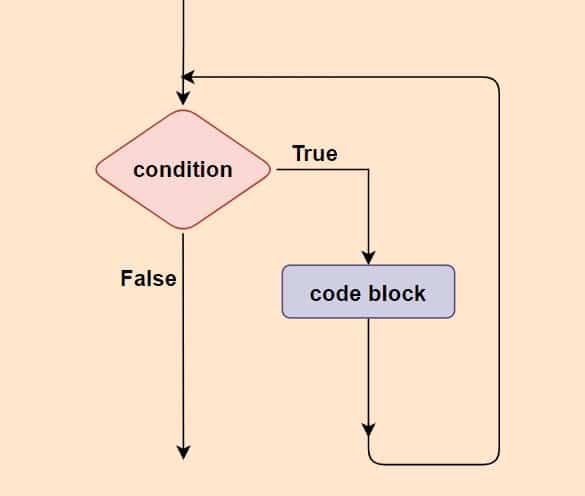
The loop starts with an initial condition, followed by the code block to be executed. The loop then updates the condition, and checks the boolean expression again. If it is true, the loop repeats from the beginning. If it is false, the loop terminates.
Common use cases for while loops
While loops are commonly used in situations where code needs to be executed repeatedly until a certain condition is met. For example, while loops can be used for input validation, to ensure that the user enters a valid value. They can also be used for iterating over arrays or lists, or for implementing game loops.
Best practices when using while loops
When using while loops, it’s important to ensure that the loop condition eventually becomes false, or the loop will execute indefinitely. It’s also important to avoid creating an infinite loop accidentally, by carefully testing and debugging the loop code. Finally, it’s good practice to use descriptive variable names, and to comment the loop code to make it easier to read and understand.
Java do-while Loops
A do-while loop is similar to a while loop, but with one key difference: the loop condition is evaluated at the end of each loop iteration rather than at the beginning. This means that a do-while loop will always execute at least one iteration, regardless of whether the loop condition is initially true or false.
Syntax and Structure
The basic syntax for a do-while loop in Java is as follows:
do {
// loop body
} while (condition);
Here, the loop body is enclosed in curly braces and will be executed at least once. The loop condition is specified after the loop body and will be evaluated at the end of each iteration. If the condition is true, the loop will continue to execute; otherwise, the loop will terminate and control will pass to the next statement following the loop.
Example of a do-while loop
Let’s look at a simple example of a do-while loop in Java:
int i = 1;
do {
System.out.println(i);
i++;
} while (i <= 5);
This loop will print the numbers 1 through 5 to the console, since the loop body will execute at least once and the condition i <= 5 will be true for the first five iterations.
Flowchart of a do-while loop
The flowchart for a do-while loop is similar to that of a while loop, but with the loop condition at the bottom of the loop rather than at the top. Here’s an example flowchart:
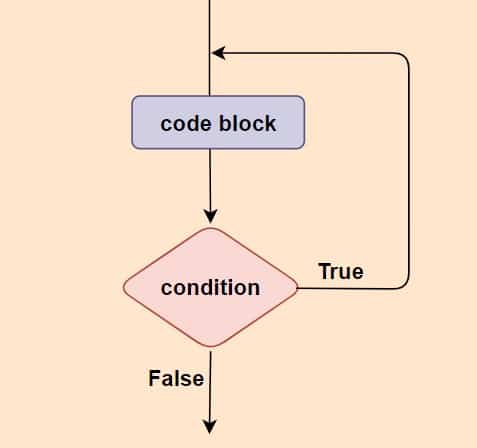
Common Use Cases for do-while Loops
do-while loops are useful when you need to execute a block of code at least once, and then continue to execute the code as long as a certain condition is true. Some common use cases for do-while loops include:
- Validating user input: A do-while loop can be used to prompt the user for input until they provide valid input that satisfies a certain condition (e.g. a number within a certain range).
- Repeating a task until it is complete: A do-while loop can be used to execute a block of code repeatedly until a certain condition is met (e.g. all items in a list have been processed).
- Menu-driven programs: A do-while loop can be used to display a menu to the user and execute different actions based on their input, continuing until the user chooses to exit the program.
Best Practices when using do-while Loops
To use do-while loops effectively in your Java code, it’s important to follow best practices such as:
- Initializing variables before the loop: Since a do-while loop always executes at least once, it’s important to make sure that any variables used in the loop are properly initialized before the loop begins.
- Updating loop variables correctly: If you’re using a loop variable to track the progress of the loop (e.g.
iin our example), make sure to update it correctly within the loop body so that the loop condition will eventually become false and the loop will terminate. - Avoiding infinite loops: Make sure that the loop condition will eventually become false, or you risk creating an infinite loop that will run indefinitely.
- Keeping the loop body concise: do-while loops can be used to execute complex logic, but it’s generally best to keep the loop body as simple and concise as possible to avoid introducing errors and improve readability.
By following these best practices, you can ensure that your do-while loops are efficient, effective, and easy to understand.
Differences between while and do-while Loops
While both while and do-while loops are used to repeat a set of statements based on a condition, there are several key differences between the two types of loops.
Syntax and structure
The syntax and structure of while and do-while loops are similar, but there are some differences, while loops have the condition at the beginning of the loop, and the statements to be executed are placed within curly braces. The condition is evaluated before the statements are executed.
do-while loops, on the other hand, have the statements to be executed within curly braces, and the condition is placed at the end of the loop. This means that the statements in a do-while loop will always be executed at least once, even if the condition is false.
Differences in loop execution
One of the main differences between while and do-while loops is in how they execute. while loops only execute if the condition is true. If the condition is false, the loop is skipped entirely.
do-while loops, on the other hand, always execute the statements in the loop at least once, regardless of whether the condition is true or false. The condition is evaluated after the first iteration of the loop.
Differences in the use of loop conditions
while loops are best used when the number of iterations is unknown or can vary based on a specific condition. The loop will continue to execute until the condition is no longer true.
do-while loops, on the other hand, are useful when you want to ensure that a set of statements is executed at least once, even if the condition is initially false. They are also useful when the loop must be executed at least once before the condition can be evaluated.
Examples of when to use each type of loop
while loops are often used for tasks such as searching through data or performing calculations until a certain condition is met. do-while loops are often used in input validation, where you want to ensure that the user has entered valid data before moving on to the next step in a program.
Overall, while and do-while loops have similar syntax and structures, but they are designed to solve different programming problems. Understanding the differences between them will help you choose the appropriate type of loop for a given task.
Conclusion
while and do-while loops are important structures in Java that allow you to repeat statements based on a condition. While loops are useful when the number of iterations is unknown, while do-while loops ensure at least one execution. Knowing the difference helps you choose the right loop for the problem.
I hope this tutorial has been helpful in understanding while and do-while loops in Java. Be sure to check out my other tutorials on the Java Tutorial for Beginners page, for more resources and information on Java programming.
Frequently asked questions
- Can you put a while loop in a while loop Java?
Yes, you can put a while loop inside another while loop in Java. This is called a nested while loop. In a nested while loop, the inner while loop will be executed multiple times for each iteration of the outer while loop. - Can you replace a while loop with a do-while loop?
In most cases, yes, you can replace a while loop with a do-while loop. However, it’s important to note that do-while loops will always execute the statements in the loop at least once, even if the condition is false, while while loops may not execute at all if the condition is false from the beginning. So, depending on the specific programming problem you’re trying to solve, one type of loop may be more appropriate than the other. - Which loop takes more time in Java?
In general, there is no significant difference in execution time between while and do-while loops in Java. The time taken by a loop depends on the specific task being performed within the loop and the size of the data being processed. The choice between using a while or do-while loop should be based on the specific requirements of the program, not on performance considerations. - Can a do-while loop be used without a condition?
No, a do-while loop in Java requires a condition to be specified in order to function properly. The condition is evaluated after the loop body has executed at least once, and if it evaluates to true, the loop will continue to execute. If no condition is specified, the loop will not have a stopping condition and will execute indefinitely, resulting in an infinite loop. - What happens if the condition in a while loop is never true?
If the condition in a while loop is never true, the statements inside the loop will never execute and the program will continue to execute the statements that follow the while loop. In other words, the while loop will be skipped entirely and the program will move on to the next line of code.